At the start of your post (i.e.) after putting your post on the WhatsApp status, you must submit the screenshot to allow the system monitoring. There are three easy steps to follow to submit your screenshots. If it one task provided you need to submit one screenshot, if there are more than one tasks (posts) given to you, you need to submit these based on the number of posts you have in that task session. All the details to include in the submission process will be included in the email you have got the tasks from. Follow these steps:
- Open the mobile app, and click on “Make money “option. Check the below image:
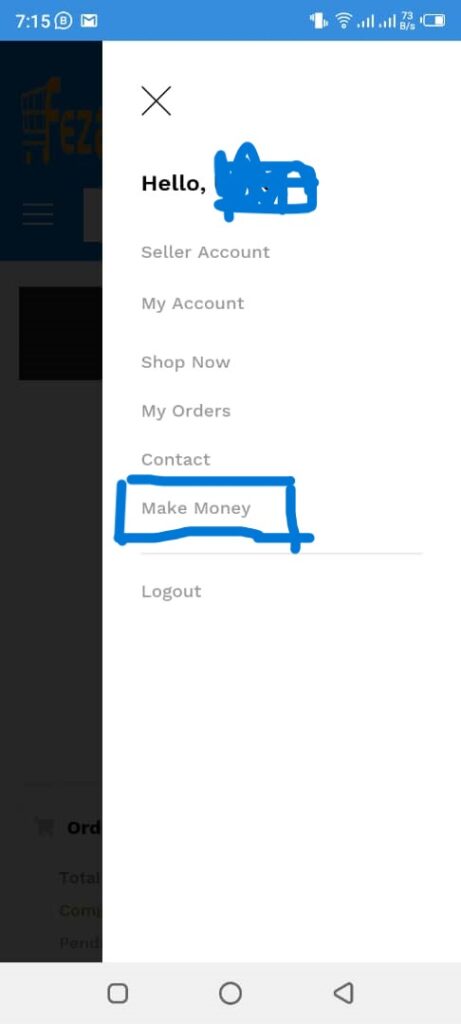
2. Scroll down and reach to the option “Submit work” below the signup button, see the below screenshot below:
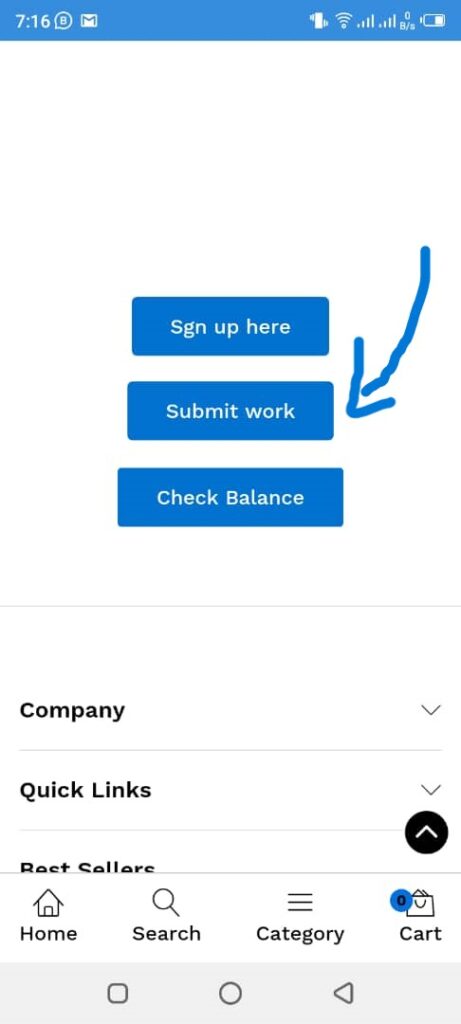
3. Finally fills the details as provided While being given the tasks, and submit. If you have more than one screenshot make sure to attach the all. You may select them all on your phone or drag and drop. See the screenshot below:
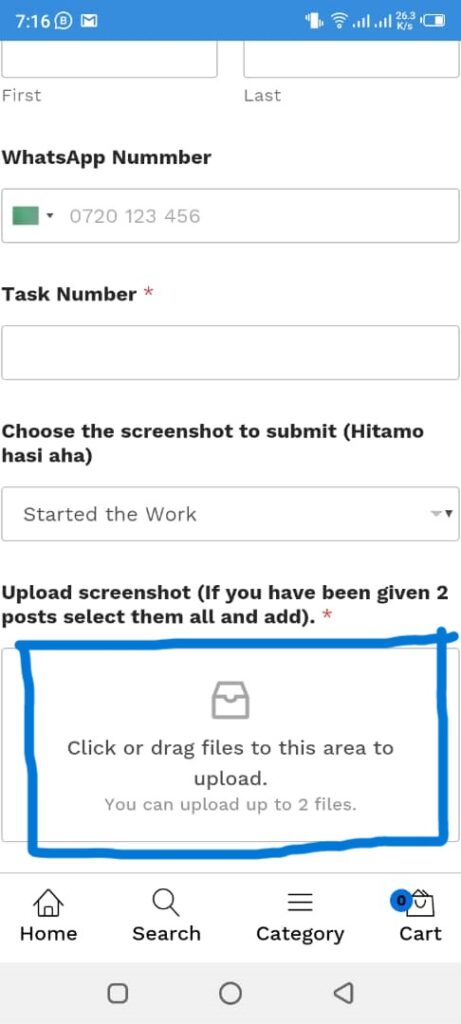
Note: You need to submit these at the start and at the end of the completion of the tasks if not done. Your work won’t be approved. Regarding phone number, make sure that in the submission you include the WhatsApp phone number provided in the application process. Otherwise your application will be market as invalid.
Would you have any question or concern in anyway. Feel free to contact us here.
Fezamarket Team.




